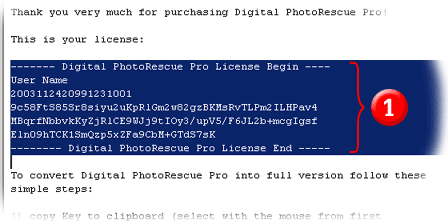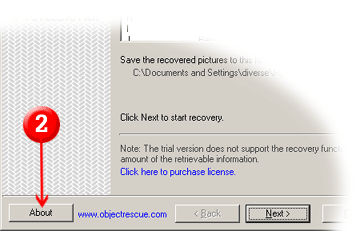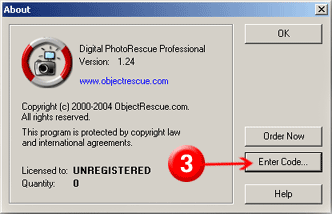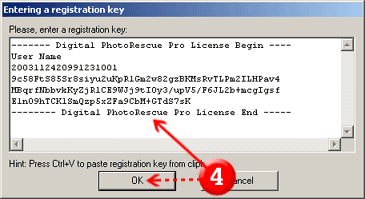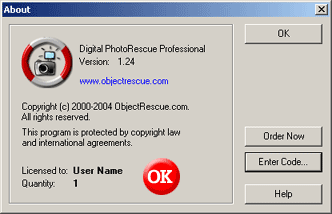Entering Registration Codes
Here is a tutorial on how to enter the registration code to unlock
our programs and obtain full functionality.
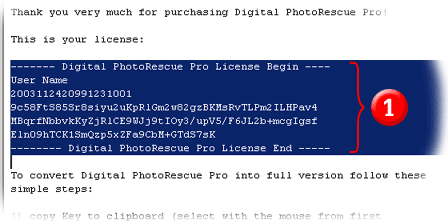
First, in your email program copy registration key to clipboard (select with
the mouse from first ---- to last ----, including all "-" characters
and press Ctrl+C on the keyboard);
Then, run the product that needs to be unlocked.
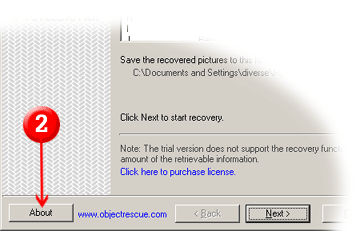
Click on the 'About' button...
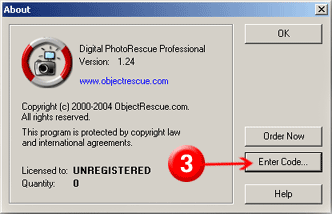
Then on button that says 'Enter Code...'.
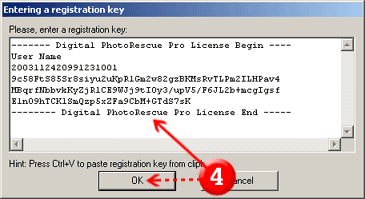
A window appears that allows your code to be entered. Enter registration
code exactly as it appears on the email (to paste from cliboard press Ctrl+V).
Then click OK.
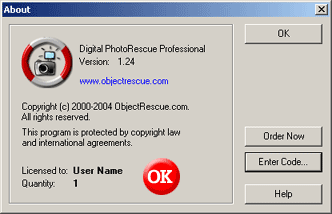
If your name appear under "Licensed to" in the About box then
your registration key is valid and properly entered.
The program will now run in a fully functional mode. The nag screen will
no longer appear and the 30 day limit will be removed.
If you have problems with activation code please pay attention to the following:
- Some email clients "wrap" lines in mail and make activation
impossible. Please check that text not exceed -- lines. Usually you should
add Carriage Return after line with the digits. In general, code should
look like the above graphics in this tutorial.
Contact us if you have questions about registration process: Object Rescue Support.