|
6.16
2017-08-21 |
|
|
|
|
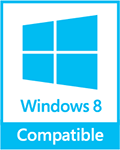
|
|
ObjectRescue Pro - FAQ
Frequently Asked Questions (FAQs)
Q: The search takes a long time. How do I speed up the search?
Q: What is the difference between a "Deleted File" and a "Lost File"?
Q: How is Object Rescue software different from other data recovery programs?
Q: Is it always possible to recover files emptied from the Windows Recycle Bin?
Q: What can I do if data loss happens?
Q: Where do I save my recovered files?
Q: How can I prevent data loss from happening in the future?
Q: I recover lots of graphics and HTML files that I have never even seen before. Where do they all come from?
Q: What file types will Object Rescue software recover?
Q: What can I do if my computer doesn't recognize my media storage?
- floppy disks;
- USB disks;
- removable drives (Jaz, Zip etc.); or
- network drives.
1. General Questions
Q: The search takes a long time. How do I speed up the search?
A: You can speed up the search by reducing the number of file types that the program is searching for. This can be done in the initial wizard screens.
Q: What is the difference between a "Deleted File" and a "Lost File"?
A: Object Rescue software will get back both 'deleted files' and 'lost files:
"Deleted Files" are those that can be recovered because Microsoft Windows file reference information remains on your computer's hard drive. This is the information used to find and recover the files and is the standard method by which data recovery programs work.
"Lost Files" are those for which there is no longer any Microsoft Windows file reference information remaining. essentialdatatools.com products will still find these files, but because the Microsoft Windows file reference information is no longer present the original name of the file is gone. The program renames Lost Files in the format "[FileType]1.[FileExtension]".
Q: How is Object Rescue software different from other data recovery programs?
A: Object Rescue software uses a recovery technique in which every storage location of you hard drive is searched. Our software will bring back deleted files even though all operating system reference to the files has been destroyed. The program recognizes deleted files by their internal structure, maximizing identification and recovery.
Q: Is it always possible to recover files emptied from the Windows Recycle Bin?
A: No. When you empty a file from the Windows Recycle Bin the contents of the file remain on your hard drive. However, the Windows Operating System (e.g. Windows) no longer assumes that it should preserve this deleted information. If a new file is saved to the same area of the hard disk it will overwrite the deleted data permanently erasing it. This is why we advise you that you should limit the use of your computer (or of the hard drive on which the file was lost).
Q: What can I do if data loss happens?
A: We recommend you to visit our Data Recovery Solutions page - and download effective and full-featured software for data recovery.
Q: Where do I save my recovered files?
A: You should save the recovered files to another hard drive or storage media, so that the recovered files do not overwrite other important data on the drive being searched. You may use:
You cannot save to a writable CD ROM.
Q: How can I prevent data loss from happening in the future?
A: The most simple and cost-effective way is to use data backup software to preserve your files. We recommend GrandBackup - award winning full-featured solution for making reserve copies of valuable information to Hard/Flash Drive, Network Disk and FTP Location.
Q: I recover lots of graphics and HTML files that I have never even seen before. Where do they all come from?
A: You are probably looking at the files written to you computer during the normal process of surfing the Web. A Windows computer use an "Internet Cache", which saves Web page files to your hard drive to speed up Web access. By examining the recovered graphics and HTML pages you can work out what a user has been up to on your computer - even if they have deleted the evidence!
Q: What file types will Object Rescue software recover?
A: Object Rescue software will find any type of "Deleted File" (defined above) and will find more than 50 types of "Lost Files", a listing of which is provided here (If you are trying to recover a file that is not on this list, contact Support and we will do all our best to quickly add it for you).
Q: What can I do if my computer doesn't recognize my media storage?
A: If your digital device (Digital Camera, Audio Recorder, etc.) is not recognized as a logical drive under Windows, then you will need to use a Card Reader. Plug a Card Reader to your computer as described in the manufacturer's description and install the included drivers if needed. You can then directly access the device memory with this program and reconstruct the data.











